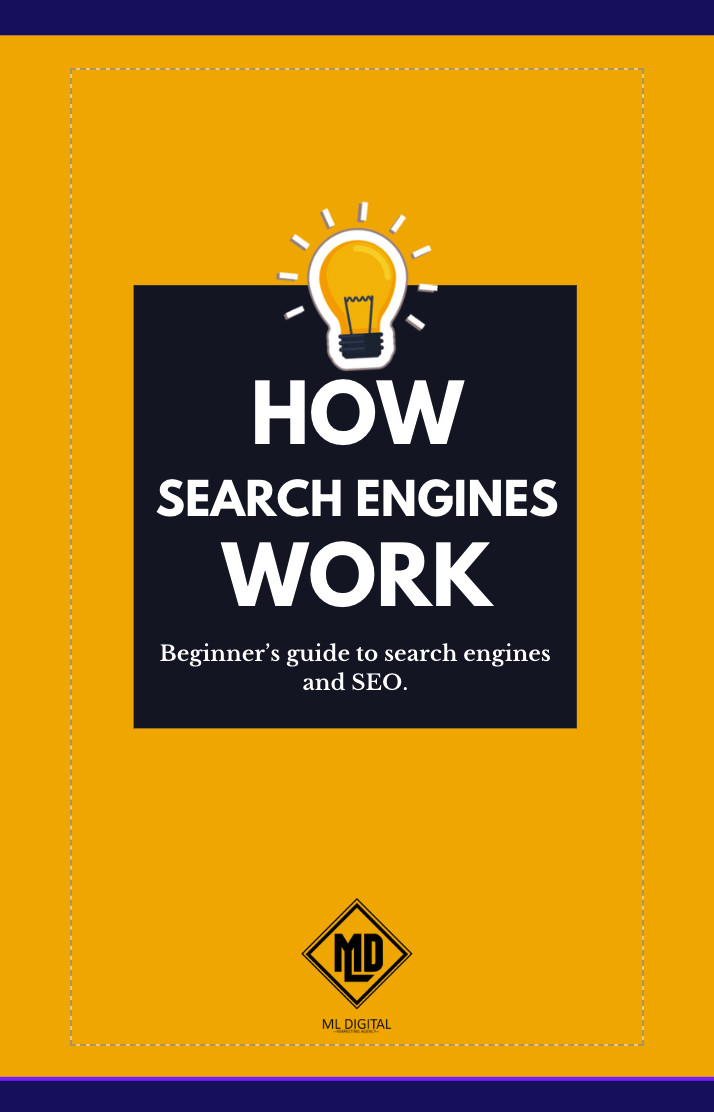What is the Difference Between a Browser and a Search Engine?
Understanding the Core Functions and Key Differences
Imagine trying to navigate a city without a car or GPS. Frustrating, right? That’s exactly how the internet would feel without a web browser and search engine. While they work closely together, they’re not the same thing—despite many people mixing them up.
In this guide, we’ll clear up the confusion between a browser vs search engine, breaking down how they work, their differences, and why you need both.
Introduction to Browsers and Search Engines
What Are Browsers and Search Engines?
Before we dive into the browser and search engine difference, let’s get the basics right.
A web browser is your gateway to the internet. It’s the software that lets you visit websites, open web pages, and interact with online content.
A search engine, on the other hand, is like a digital librarian. It helps you find information by sifting through billions of web pages and presenting the most relevant results.
Think of it this way:
- A browser is your car—it gets you where you want to go.
- A search engine is your GPS—it finds the best route and destinations for you.
Why Understanding Their Differences Matters
Many people confuse the two, leading to common tech mistakes like saying “I use Google to browse the web,” when they actually mean “I use Chrome to visit websites.”
Knowing the search engine vs browser function helps you:
- Improve your online experience
- Make better security choices
- Avoid privacy risks
What is a Web Browser?
Definition and Purpose of a Browser
A web browser is a software application that allows users to access, load, and view websites on the internet.
Popular browsers include:
- Google Chrome (fast and user-friendly)
- Mozilla Firefox (privacy-focused)
- Safari (Apple’s native browser)
- Microsoft Edge (integrated with Windows)
How Browsers Work
1. Loading Web Pages and Rendering Content
When you type in a website address (like www.example.com), the browser:
- Contacts the website’s server
- Retrieves the web page’s code
- Renders the visuals and interactive elements
2. Managing Cookies and Cached Data
Browsers store cookies (small data files) and cache (temporary files) to speed up your browsing experience. However, too much of this can slow things down, so clearing your cache regularly helps.
Pros and Cons of Using Different Browsers
| Browser | Pros | Cons |
| Chrome | Fast, supports many extensions | Heavy on memory usage |
| Firefox | Strong privacy features | Slightly slower loading times |
| Safari | Optimized for Apple devices | Limited extensions |
| Edge | Integrated with Windows | Less customizable |
What is a Search Engine?
Definition and Purpose of a Search Engine
A search engine is an online tool that helps users find websites, images, videos, and other content on the internet.
Popular search engines include:
- Google (the king of search engines)
- Bing (Microsoft’s alternative to Google)
- DuckDuckGo (privacy-first search engine)
- Yahoo (yes, it still exists!)
How Search Engines Work
1. Crawling, Indexing, and Ranking Websites
Search engines send crawlers (bots) to scan the web, collect data, and index web pages.
When you search for something, the engine uses complex algorithms to rank and display the most relevant results.
2. Search Algorithms and SEO
Ever wonder why some websites show up first in Google? That’s SEO (Search Engine Optimization) at work!
Search engines rank pages based on:
- Keywords (relevant terms in your content)
- Backlinks (other sites linking to it)
- User experience (speed, mobile-friendliness, security)
Pros and Cons of Different Search Engines
| Search Engine | Pros | Cons |
| Best search results, fast, AI-driven | Collects lots of data | |
| Bing | Rewards users with points, good image search | Fewer features than Google |
| DuckDuckGo | No tracking, private searches | Less personalized results |
Browser vs Search Engine: Key Differences
| Feature | Web Browser | Search Engine |
| Purpose | Displays web pages | Finds information online |
| Examples | Chrome, Firefox, Safari | Google, Bing, DuckDuckGo |
| How It Works | Loads websites | Indexes and ranks sites |
| User Control | Installed on devices | Accessed via browsers |
Do You Need Both a Browser and a Search Engine?
To make the most of your internet experience, choose a web browser and search engine that suit your speed, privacy, and usability preferences, while delivering accurate, relevant results. Yes! You can’t use a search engine without a web browser and search engine, and a browser alone won’t help you find new information unless you type in a website’s URL directly.
Common Misconceptions About Browsers and Search Engines
“Google and Chrome are the same thing.”
Nope! Google is a search engine, while Chrome is a web browser.
“I don’t need a search engine if I have a browser.”
Try finding new information without a web browser and search engine like Google or Bing—pretty tough, right?
Conclusion: Choosing the Right Tools for Your Needs
To make the most of your internet experience, choose a web browser and search engine that suit your speed, privacy, and usability preferences, while delivering accurate, relevant results.
Need help optimizing your website for search engines? Contact us for a free consultation! Let’s get your business ranking where it deserves to be!
FAQs
1. Can I use a search engine without a browser?
No, a browser is required to access a search engine. A search engine operates within a web browser to help you find information online.
2. Do all browsers support the same search engines?
Most browsers allow you to change your default search engine, but some (like Safari) prioritize specific search engines by default.
3. Which is more important: a browser or a search engine?
Both are essential! A browser lets you visit websites, while a search engine helps you find relevant information.
4. Is it safe to use multiple browsers and search engines?
Yes! Using different browsers and search engines can enhance privacy, security, and performance depending on your needs.
5. Can I browse the internet without using Google?
Absolutely! There are alternative search engines like Bing, DuckDuckGo, and Yahoo, as well as direct website navigation without a search engine.