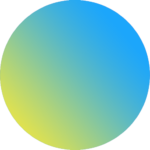What is On-Page SEO?
In the world of SEO (Search Engine Optimization), the term “on-page SEO” often gets thrown around, but what does it mean? For a beginner, it might seem like a bunch of technical jargon, but it’s not as complicated as you might think. Mastering on-page SEO is one of the most crucial steps in optimizing your website to climb the search engine rankings. So, let’s break it down and help you get started on your SEO journey.
Understanding the Basics of On-Page SEO
On-page SEO refers to the optimization techniques you apply directly to your website’s pages. This includes everything from your content to your HTML source code. Think of it as laying a strong foundation—without it, no matter how good your content or marketing efforts are, your website won’t reach its full potential in search rankings.
Why On-Page SEO Matters for Website Ranking
Imagine having the best-kept secret in town, but no one knows about it. That’s what happens to websites that don’t use on-page SEO. Search engines, like Google, use algorithms to understand what your site is about and determine where to place it in the search results. If you don’t have the right keywords, titles, or structure, you’re essentially hiding your awesome content in plain sight. On-page SEO helps search engines find, understand, and rank your website better.
Key On-Page SEO Elements Every Beginner Should Know
Now that you’ve got a basic idea of what on-page SEO is, let’s move on to the fun part—the key elements you should focus on. These are the building blocks of your SEO strategy, and trust me, once you get the hang of it, it becomes second nature.
Crafting SEO-Friendly Titles and Meta Descriptions
Think of your title tag and meta description as your website’s first impression. A well-optimized title should not only include your target keyword but also grab attention. If you were searching for a delicious pizza place, would you click on a link that just says “Pizza” or one that says “Best Thin-Crust Pizza in Sydney—Delivered Hot & Fresh”? You get the point.
Similarly, your meta description (the little blurb below the title in search results) is your chance to convince someone to click through to your site. Keep it concise, engaging, and packed with relevant keywords.
Importance of Header Tags (H1, H2, H3) for SEO
Headers are more than just fancy ways to break up your content. They help structure your page, making it easier for both users and search engines to navigate. Your H1 tag is like the headline of a newspaper article, while H2 and H3 tags break down your content into bite-sized, digestible sections. Plus, they allow you to naturally include more keywords—score!
Optimizing Images and Alt Text for Better SEO
Visuals are great for user engagement, but did you know they can also boost your SEO? By optimizing your images, you help them rank in image searches. And don’t forget about “alt text”—a simple description of your image that search engines read. It not only makes your website more accessible but also helps you include additional keywords in a natural way.
Step-by-Step Guide to Start On-Page SEO as a Beginner
Feeling a bit more confident now? Good! Let’s dive into the actual steps you need to take to start your journey. Follow this guide and watch your website’s performance improve in no time.
Keyword Research and Placement for On-Page SEO
First things first—keywords are the bread and butter of SEO. You’ll want to research relevant keywords that your target audience is searching for. Tools like Google’s Keyword Planner or SEMrush can help you find those golden keywords. Once you’ve got them, sprinkle them naturally throughout your content, titles, headers, and meta descriptions.
Creating High-Quality, SEO-Optimized Content
At the end of the day, content is king. But it’s not just about quantity—it’s about quality. Make sure your content is engaging, informative, and provides real value to your readers. Keep the keyword stuffing to a minimum and focus on creating content that people want to read. Trust me, search engines are getting smarter every day, and they can tell when you’re just trying to trick the system!
The Role of Internal and External Links in On-Page SEO
Links are another crucial element of on-page SEO. Internal links (links that connect to other pages on your site) help keep visitors engaged and reduce your bounce rate. External links (links to authoritative sites) show search engines that your content is credible and well-researched. Just remember not to overdo it—link naturally, and only when it makes sense.
Best Practices to Improve On-Page SEO for Long-Term Success
It isn’t a one-and-done task. To keep your website ranking high in search results, you need to stay on top of a few best practices.
Page Load Speed Optimization
Ever clicked on a website, only to leave because it took too long to load? So have your potential customers. Page speed is crucial not only for user experience but also for SEO rankings. Tools like Google’s PageSpeed Insights can help you identify areas where you can improve your load time. A faster website means happier visitors—and happier search engines.
Mobile Responsiveness and User Experience
In today’s world, if your website isn’t mobile-friendly, you’re missing out on a huge chunk of traffic. Google has a mobile-first indexing approach, which means your site’s mobile performance is a major factor in how it ranks. Make sure your design is responsive, your buttons are easy to click, and your content is easily readable on all devices.
Ready to Improve Your Website’s SEO?
On-page SEO may seem daunting at first, but it’s one of the most rewarding aspects of optimizing your website. By implementing these strategies—from keyword research to creating high-quality content—you’re setting yourself up for long-term success. So, what are you waiting for? Start optimizing your website’s on-page SEO today, and watch your rankings soar!
If you’re feeling overwhelmed or just want to focus on running your business, let us handle the heavy lifting. Contact us today, and we’ll help you create an SEO strategy tailored to your needs!
FAQs
1. How long does it take to see results from on-page SEO?
On-page SEO can take anywhere from a few weeks to several months to show significant results. This depends on factors such as the competitiveness of your keywords, the current state of your website, and how well-optimized your content is.
2. Do I need coding skills to do on-page SEO?
While basic HTML knowledge can help, you don’t need to be a coding expert to perform on-page SEO. Many SEO tasks, like updating meta descriptions or optimizing images, can be done through user-friendly content management systems like WordPress.
3. Can I do on-page SEO by myself, or do I need an expert?
You can start on-page SEO on your own, especially with the help of beginner-friendly guides and tools. However, if you’re targeting competitive keywords or need faster results, hiring an SEO expert might be a good idea.
4. How often should I update my on-page SEO?
It’s a good practice to review and update your on-page SEO every few months or whenever there are significant changes in SEO trends or algorithms. Keeping your content fresh and optimized ensures that your website stays competitive in search rankings.
5. Is on-page SEO enough to rank high on search engines?
While on-page SEO is crucial, it’s just one part of the bigger SEO picture. Off-page SEO elements like backlinks and social signals, along with technical SEO, also play a significant role in improving your site’s ranking.