What is the Difference Between a Browser and a Search Engine?
If you’ve ever confused a browser vs search engine, you’re not alone. Many people assume they are the same, but they serve completely different purposes. Think of a web browser vs search engine like this: a browser is your vehicle, allowing you to navigate the internet, while a search engine is your GPS, guiding you to the right destinations. Let’s break it down further.
Understanding Browsers and Search Engines
What is a Web Browser?
A web browser is an application that allows users to access and display web pages. It acts as an interpreter between users and the internet, making websites readable and interactive.
Definition and Purpose
A browser retrieves website data (HTML, CSS, JavaScript) and renders it into a user-friendly format. Without it, you wouldn’t be able to access or interact with websites.
Examples of Popular Web Browsers
Some widely used web browsers include:
- Google Chrome – A popular choice known for speed and efficiency.
- Mozilla Firefox – A privacy-focused browser with customization options.
- Microsoft Edge – Windows’ built-in browser with strong integration features.
- Safari – Optimized for Apple devices, offering speed and security.
A browser is essential for accessing any webpage, but it doesn’t help you find information—that’s where search engines come in.
What is a Search Engine?
A search engine is a tool that helps users find information on the internet. It indexes billions of web pages and ranks them based on relevance to your query.
Definition and Purpose
Search engines process search terms, scan their indexed databases, and present the most relevant results.
Examples of Popular Search Engines
While Google is the dominant search engine, others serve different purposes:
- Google – The most widely used, known for its advanced algorithms.
- Bing – Microsoft’s alternative, offering integrated AI tools.
- Yahoo – Once a major player, still relevant in certain markets.
- DuckDuckGo – Focused on privacy and no user tracking.
Unlike browsers, search engines don’t display web pages directly—they help you find them.
Key Differences Between Browsers and Search Engines
How They Work
A browser vs search engine differs in fundamental operation:
- A browser loads and displays websites.
- A search engine helps you find websites by indexing and ranking content.
For example, when you open Google Chrome and type “best coffee shops near me,” Chrome (browser) displays Google (search engine), which then returns search results.
Features and Capabilities
Unique Features of Browsers
Browsers include essential tools such as:
- Bookmarks – Save frequently visited websites.
- Extensions – Add extra functionality like password managers.
- Privacy Settings – Manage cookies, cache, and incognito browsing.
Unique Features of Search Engines
Search engines use complex technology to deliver results, including:
- Algorithms – Determines page ranking and relevance.
- Auto-suggestions – Predicts search queries based on user behavior.
- Personalization – Customizes results based on search history.
While browsers enable website access, search engines optimize how users find the right information.
User Experience and Accessibility
Browsers and search engines offer distinct user experiences:
- Browsers require users to enter a website address or use a saved bookmark.
- Search engines allow users to find new websites without knowing the URL.
On mobile vs desktop, both have evolved for accessibility, with mobile browsers focusing on speed and adaptive layouts, while search engines prioritize mobile-friendly search results.
Why It’s Important to Understand the Difference
Choosing the Right Tool for Your Needs
Understanding the difference between a browser vs search engine ensures a more seamless experience:
- Use a browser when you already know the website you want to visit.
- Use a search engine when you need to find new information or compare different sources.
For example, if you want to check news on CNN, you can open your browser and type www.cnn.com. But if you don’t know which news site to check, you might use a search engine and type “latest news updates.”
Security and Privacy Considerations
Online security is a growing concern when using browsers vs search engines.
How Browsers Handle User Data
- Some browsers, like Firefox and Brave, focus on privacy and prevent tracking.
- Others, like Chrome, collect user data to personalize experiences.
How Search Engines Track and Personalize Results
- Google tracks search history and browsing behavior to provide tailored results.
- DuckDuckGo offers an alternative with no data tracking.
Choosing the right browser and search engine combination can significantly impact your online privacy and security.
Conclusion & Next Steps
Recap of Browser vs Search Engine Differences
To summarize:
- Browsers display websites and enable direct access.
- Search engines help users discover websites through indexed searches.
- Both work together but serve distinct purposes.
Understanding this difference helps users navigate the web more efficiently.
How to Improve Your Online Experience
To enhance browsing and search efficiency:
- Choose a fast and secure browser like Chrome or Firefox.
- Select a search engine that meets your privacy needs, whether Google for personalized results or DuckDuckGo for anonymity.
- Regularly update your browser settings for enhanced security.
Explore More Digital Insights
Want to optimize your online experience? Whether you need help improving your website’s visibility or understanding search engines better, we’re here to help.
Contact us for a free consultation and take your digital strategy to the next level.
FAQs
1. Can I use a search engine without a web browser?
No, you need a web browser to access a search engine. A search engine is just a tool within the browser that helps you find websites.
2. Do all browsers come with a built-in search engine?
Most browsers have a default search engine (like Google in Chrome or Bing in Edge), but you can change it in the settings.
3. Can I browse the internet without using a search engine?
Yes, if you already know the website URL, you can type it directly into the browser’s address bar without using a search engine.
4. Are private browsers and private search engines the same?
No, private browsers (like Brave or Tor) focus on blocking trackers, while private search engines (like DuckDuckGo) do not store your search history.
5. Why do some websites load differently in different browsers?
Browsers interpret web code differently, and some websites may not be fully optimized for every browser, causing variations in layout or performance.